Ale, music and enjoying life.
Upgrading WordPress to PHP 7+

Go into CPanel locate the PHP version dropdown and set it to version 7………Thank you very much ladies and gentleman. Good night!
Well not quite. I set mine and promptly received a 500 Server error. Hmmm. So I’d read somewhere about some plugins might cause errors. So back to version 5.60, into the WordPress Admin and I set all plugins to inactive. Back to CPanel, version 7 and same dice. Hmmmm ok. Checked the logs and nothing. I set the php config file to write to the WP-Content log file and nothing (so yeah WordPress wasn’t even being rattled).
Battling with the Webspace Provider
I was determined to sort this. I can’t sit with WordPress on PHP 5.6 forever. I decided to dig deeper and I enabled Remote IIS Admin access via CPanel and started to look through the extensions and confirming everything seemed to match up.
Exporting WordPress to a VM
I wanted to ensure that my WordPress site could play nicely with PHP 7 so I thought I could export the DB via phpmyadmin and take a backup of WordPress then run it on a VM. So I did exactly that. I downloaded a LAMP image from Bitnami
After configuring accordingly and restoring the WordPress DB and installing the WordPress Bitnami Module and restoring by WordPress backup I was in business…..
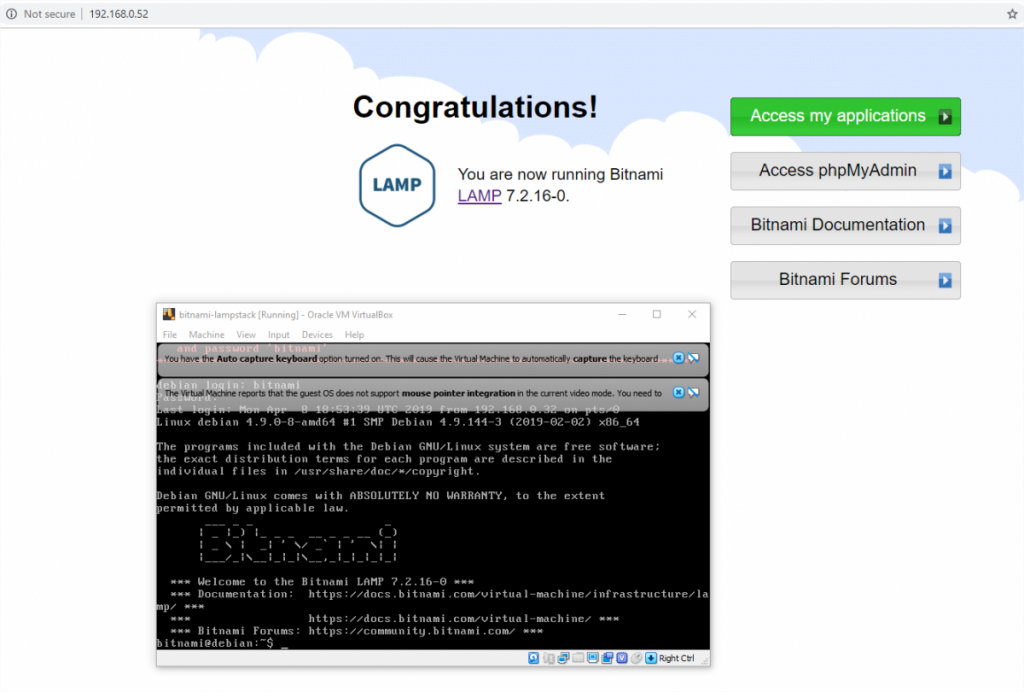
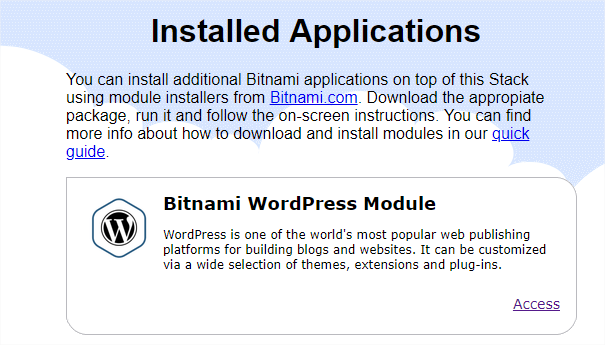
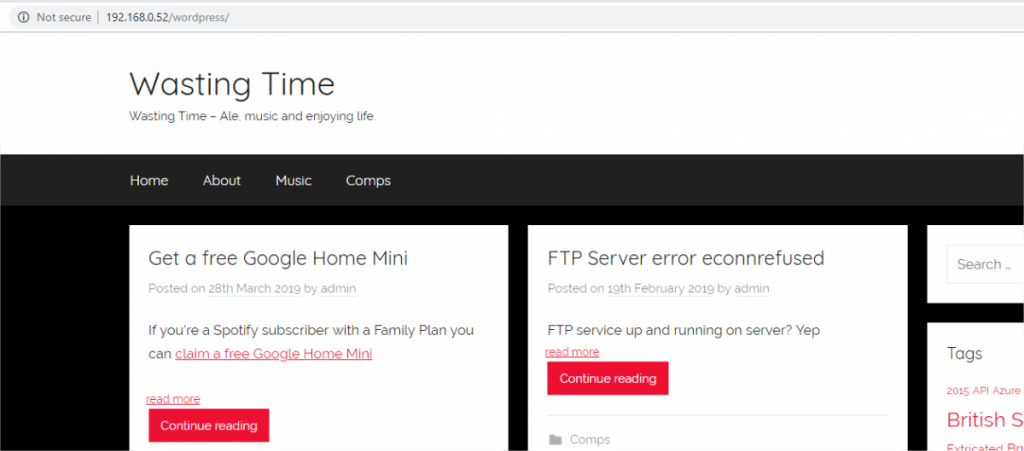
Success
So clearly my WordPress was fine with PHP 7 and there was something not quite right with my host provider’s setup. Having spent a fair bit of effort on this I had two options 1) Contact host provider and explain issue (this would be painful) 2) Now I have a confirmed full site backup I can take it somewhere else. I went with option 2……
Migrating WordPress to new web host provider
I have some space already with 1and1 hosting and they’ve been successfully hosting the Stranglers forum (which I’ve been running since 1998 – albeit not with them for that entire time). I logged into to Admin and File Manager, created a new folder for the WordPress site, uploaded the archive file of my WordPress files, unzipped that, configured via CPanel. Then over to phpmyadmin (I already have a db running for the forum) and created a new database for WordPress and restored my backup. A quick realisation that I needed to configure the WordPress config file to point at the new DB and I was done. All up and running with out issue and on PHP 7.2
Cleaning up
Finally, all that was left to do was to transfer my domain and SSL cert. The former was simple but there is no way 1and1 will let you transfer in your cert. So I was faced with forking out for another cert with them. Annoying; small potatoes really when I consider where I’d got to.