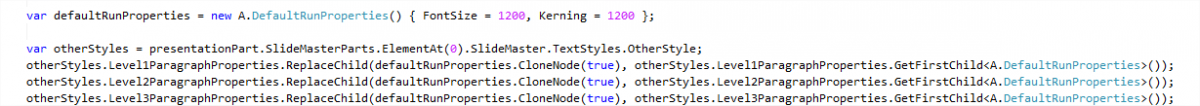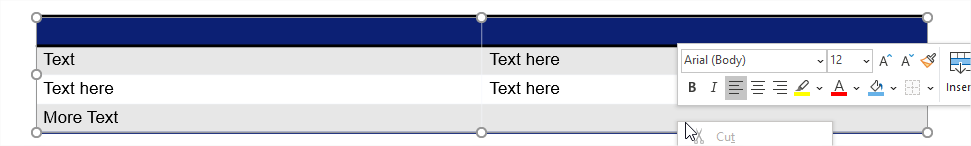Ale, music and enjoying life.
Office Open XML Powerpoint Table Row Woes
Experienced an interesting “feature” in Powerpoint XML development/integration recently. Basically, it appears there is no way to define a default font size/style on a table row. It’s possible to specify the default font size via the slide master but if a user forgets to set it then some interesting side effects can occur when programmatically populating a slide/presentation. In fact it looks pretty shoddy as you’ll see an empty table rows being set as some arbitrary default font size (usually Calibri 18). It’s pretty likely you’ll see any table rows without text being set to this default size which introduces creep/shift in the table.
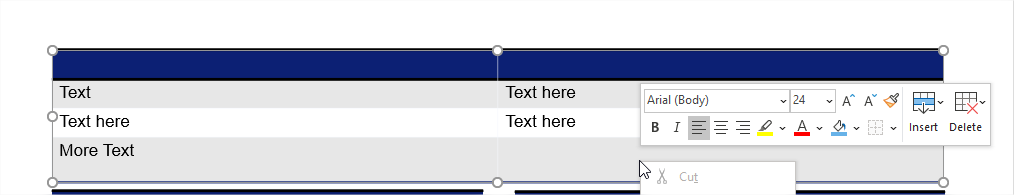
A Solution
Doing a bit of digging around it looks like you can set the default size via the slide master (in the XML) under the “OtherStyles” node.
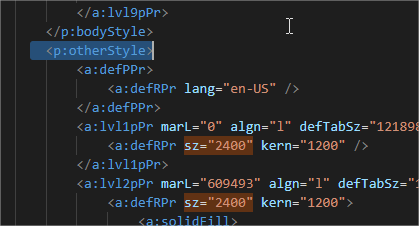
If you get a handle on this node you can replace the child default run properties with something a little less harsh….